

| Administrator Guide > Rules Management > Rules Management - Available Templates > Vocabulary Template Examples > Send a Notification to Notification Group |
Within Rules Management, administrators have the ability to author business rules that send notifications to members of a notification group when a new comment is added to an application. Using the Send Notification to Notification Group action template, rule authors are able to identify a statement that populates in the notifications page, as well as the severity and notification groups that are notified.
To begin authoring this type of rule, navigate to System Management > Origination > Rules Management and click  to open Rules Manager. Create a new rule using the EventProcessing category.
to open Rules Manager. Create a new rule using the EventProcessing category.
Within the If Statement, define the conditions which must be met in order for a notification to be sent to a notification group. For example:
When authoring the Then Statement, select the "send notification to notification group" action template. Upon selecting this template, the following vocabulary populates: "send <text> with a severity of <select severity> to <notification group>."
Update the following field/text vocabulary placeholders to complete the rule action:
| Placeholder | Description | ||
| Text |
Allows rule authors to determine the notification statement that populates in the Notification listing page. This statement may be a blanket statement or a statement that includes a concatenation of application data.
|
||
| Select Severity | Allows rule authors to determine whether the notification is informational or urgent. Click <select severity> and choose the notification's level of importance. | ||
| Notification Group |
Contains a list of all the notification groups identified in System Management > Groups > Notification Groups. Click <notification group> and select the desired notification group.
|
The example below provides a demonstration of a rule that sends notifications to specific notification groups based on the application's assigned queue.
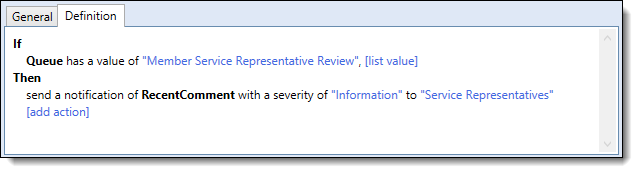
Using Event Processing functionality, system administrators can automatically send a notification to a notification group each time a document is attached to an application. For example, when a document is electronically received from a third party connector and attached to the Temenos application, an event/action pair can be configured to automatically notify the applicable notification groups about the attachment.
Reference the table below for an overview of the configurations required to send a notification to a notification group when a document is attached to an application:
 |
There are many ways to author a rule; the rule examples provided in the table below are to be used for example ONLY. |
| Configuration | Where Configured | Description | ||
|
Author Event Processing Rule:
|
System Management > Origination > Rules Management |
When this rule executes, the configured notification is sent directly to the assigned notification group to inform them of the attachment. The following example provides a demonstration of a rule that sends notifications to a specific notification group when pending documents for a specific document source type are attached to an application:
|
||
|
Configure Event/Action Pair:
|
System Management > Origination > Event Processing |
This Event/Action pair executes each time a document is attached to an application. Upon execution of the Document Attached to Application event, the rule assigned to the Execute Rules action fires to send a notification to the assigned notification group(s) about the attachment.
|